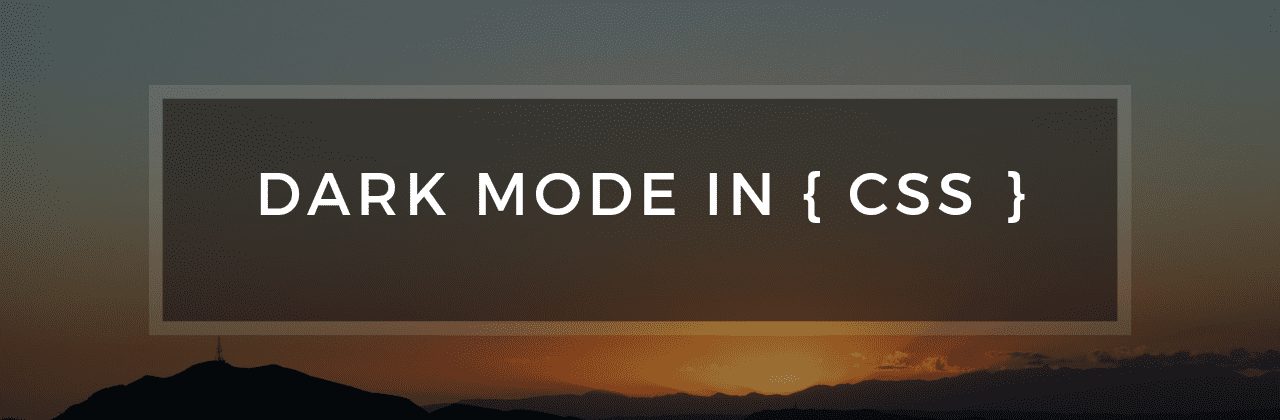Media query for dark mode in css
January 20, 2021
Its 2021 almost every android,ios and windows devices have the option to choose light/dark mode as their preferable mode. its nice to have dark/light mode in your websites. Fancy isn't it ?
Media query for Dark mode
@media (prefers-color-scheme: dark) {
}if your website theme is already have dark backrounds and light text. you can do it in reverse by adding light mode media query.
Media query for Light mode
@media (prefers-color-scheme: light) {
}If you are not using css variables or any preprocessors in your website. you need to overwrite most of the color for having it in dark/light mode.
CSS Variables are handy
Using css variables it is easy to setup colors for dark/light mode in a simple way by replacing color variables in media query
:root {
--background: #fff;
--text-color: #323232;
}
// Dark mode
@media (prefers-color-scheme: dark) {
:root {
--background: #323232;
--text-color: #fff;
}
}Live example
Try switching dark and light mode in your device and see how the below page renders
Feel free to ask me in case of doubts. i am very much happy to help you.
0 Comments
Blog of Yogeshwaran